Introduction
In today’s digital landscape, your website’s design can make or break your business. A well-designed website not only looks appealing but also provides a seamless user experience. This is where User Interface (UI) and User Experience (UX) design come into play. In 2024, staying updated with the latest UI and UX Design trends is crucial for creating engaging, user-friendly websites. Let’s dive into the cutting-edge techniques that can revolutionize your website.
Understanding UI and UX
Definition of UI (User Interface)
User Interface (UI) refers to the visual elements of a website that users interact with. This includes buttons, icons, typography, and color schemes. UI focuses on the aesthetics and layout of the site, ensuring it is visually appealing and intuitive.
Definition of UX (User Experience)
User Experience (UX) encompasses the overall feel of the website. It involves the user’s journey through the site, ensuring it is smooth, efficient, and satisfying. UX design prioritizes functionality and usability, making sure users can achieve their goals effortlessly.
How UI and UX Design Work Together
While UI and UX are distinct concepts, they are deeply intertwined. A beautiful UI can attract users, but a great UX keeps them engaged. Together, they create a cohesive and enjoyable experience that encourages users to return.
Current Trends in UI Design
Minimalist Design
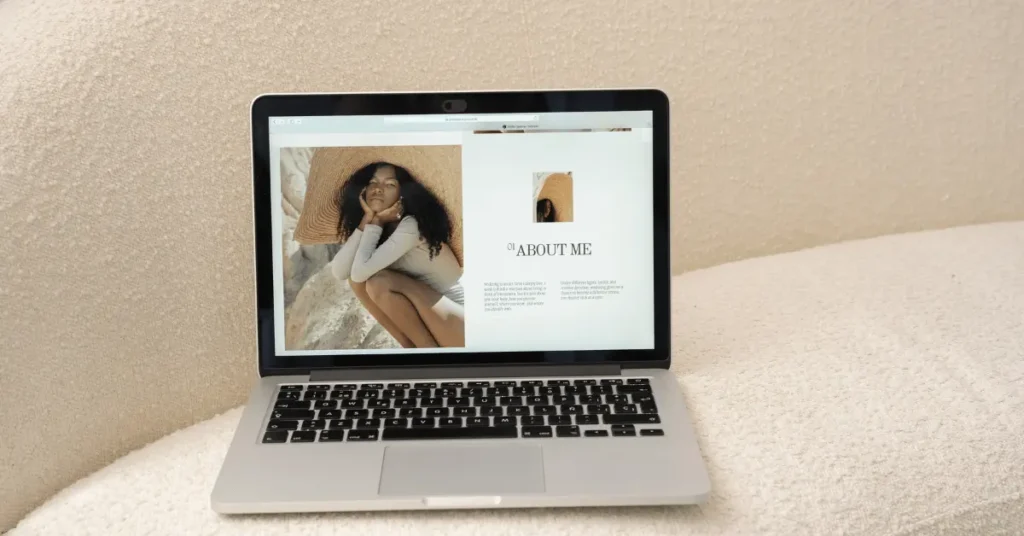
Minimalist design continues to dominate in 2024. By focusing on simplicity and eliminating unnecessary elements, minimalist design creates clean, easy-to-navigate interfaces that enhance user experience.
Dark Mode
Dark mode has surged in popularity, offering a sleek alternative to traditional light interfaces. It reduces eye strain and conserves battery life on mobile devices, making it a user favorite.
Neumorphism
Neumorphism, a blend of skeuomorphism and flat design, is gaining traction. It uses soft shadows and gradients to create a 3D effect, giving elements a tactile, lifelike appearance.
Microinteractions
Microinteractions are subtle animations that provide feedback to users. They enhance the user experience by making interactions more engaging and intuitive.
Voice User Interfaces (VUI)
With the rise of smart speakers and voice assistants, Voice User Interfaces (VUI) are becoming essential. VUI allows users to interact with websites through voice commands, offering a hands-free experience.
Current Trends in UX Design
Personalization
Personalized experiences are key to user satisfaction. By leveraging data, websites can tailor content and recommendations to individual users, creating a more relevant and engaging experience.
Augmented Reality (AR) Experiences
AR is transforming how users interact with websites. From virtual try-ons to immersive product experiences, AR adds a new dimension to UX design.
Inclusive Design
Inclusive design ensures accessibility for all users, regardless of their abilities. It involves designing websites that are usable by people with diverse needs and preferences.
Mobile-First Design

With the majority of users accessing websites via mobile devices, a mobile-first approach is critical. This means designing for mobile devices first and then scaling up for larger screens.
AI and Machine Learning Integration
AI and machine learning are revolutionizing UX design. They enable websites to learn from user behavior and adapt in real-time, providing a more personalized and efficient experience.
Implementing Minimalist Design
Benefits of Minimalism
Minimalism reduces clutter, making it easier for users to focus on the essential elements. It enhances usability and speeds up load times, improving the overall user experience.
Key Elements of Minimalist UI
Key elements of minimalist UI include ample white space, simple color schemes, and straightforward typography. These elements work together to create a clean and functional interface.
Embracing Dark Mode
Popularity and Benefits
Dark mode’s popularity stems from its aesthetic appeal and practical benefits. It reduces eye strain in low-light environments and conserves battery life on OLED screens.
Best Practices for Dark Mode Design
To effectively implement dark mode, designers should ensure sufficient contrast between text and background. Additionally, using accent colors can help highlight important elements without overwhelming the user.
Neumorphism: The New Skeuomorphism
What is Neumorphism?
Neumorphism combines the realism of skeuomorphism with the simplicity of flat design. It uses subtle shadows and gradients to create a soft, extruded look for UI elements.
Implementing Neumorphic Design
To implement neumorphism, focus on creating depth with shadows and highlights. Use consistent lighting to maintain a cohesive look, and apply neumorphic elements sparingly to avoid clutter.
Enhancing User Interaction with Microinteractions
What Are Microinteractions?
Microinteractions are small animations that respond to user actions, such as clicking a button or scrolling through a page. They provide immediate feedback and enhance the user’s sense of control.
Examples of Effective Microinteractions
Examples of effective microinteractions include animated buttons, hover effects, and loading indicators. These subtle touches can significantly improve the user experience.
The Rise of Voice User Interfaces
Importance of VUI in Modern Web Design
VUI is becoming increasingly important as voice-activated devices gain popularity. It offers a convenient and accessible way for users to interact with websites, especially on mobile devices.
Designing for Voice Interactions
Designing for voice interactions involves optimizing content for natural language processing. This includes using clear and concise language, anticipating user queries, and ensuring quick response times.
Personalizing the User Experience
Benefits of Personalization
Personalization enhances user satisfaction by delivering content and recommendations tailored to individual preferences. It increases engagement and encourages repeat visits.
Strategies for Effective Personalization
Effective personalization strategies include leveraging user data to deliver targeted content, using cookies to remember user preferences, and incorporating AI to adapt to user behavior in real-time.
Augmented Reality in Web Design
How AR is Transforming UX
AR transforms UX by creating immersive, interactive experiences. It allows users to visualize products in their environment, leading to higher engagement and better decision-making.
Examples of AR in Websites
Examples of AR in websites include virtual try-on features for fashion and beauty products, 3D product views for e-commerce, and interactive tours for real estate listings.
Inclusive Design: Accessibility for All
Principles of Inclusive Design
Inclusive design involves creating websites that are accessible to all users, regardless of their abilities. This includes considering users with disabilities, different languages, and varying levels of tech-savviness.
Implementing Accessibility Features
Implementing accessibility features includes using alt text for images, providing keyboard navigation options, and ensuring compatibility with screen readers. These features ensure a wider audience can access and enjoy your website.
Prioritizing Mobile-First Design
Importance of Mobile-First Approach
A mobile-first approach ensures your website is optimized for the devices most users are likely to use. This improves accessibility and user experience across all devices.
Key Considerations for Mobile UX
Key considerations for mobile UX include responsive design, fast load times, and intuitive navigation. Prioritize touch-friendly elements and minimize the need for zooming or horizontal scrolling.
Leveraging AI and Machine Learning
AI-Powered UX Enhancements
AI can enhance UX by analyzing user behavior and making data-driven improvements. This includes personalized recommendations, predictive text, and adaptive interfaces.
Examples of AI in UI/UX
Examples of AI in UI/UX include chatbots for customer service, personalized content feeds, and dynamic layouts that adapt to user preferences and behaviors.
Conclusion
As we move further into 2024, staying ahead of UI and UX trends is essential for creating a compelling and effective website. From minimalist design to AI integration, these trends offer exciting opportunities to enhance user experience and engagement. Whether you’re looking to revamp your existing site or start from scratch, embracing these techniques can set you apart in the digital landscape. If you need professional assistance with UI and UX design, contact iTechDevs for expert UI and UX services.
FAQs
What is the difference between UI and UX Design?
UI (User Interface) focuses on the visual elements of a website, such as buttons, icons, and layout, while UX (User Experience) encompasses the overall feel and functionality of the website, ensuring it is easy to use and meets user needs.
How does dark mode benefit users?
Dark mode reduces eye strain in low-light conditions, conserves battery life on devices with OLED screens, and offers an aesthetically pleasing alternative to traditional light interfaces.
What are microinteractions?
Microinteractions are small animations or design elements that provide feedback to users, such as button animations, hover effects, or loading indicators. They enhance user interaction by making the interface feel more responsive and engaging.
Why is mobile-first design important?
Mobile-first design is important because the majority of users access websites via mobile devices. Designing for mobile first ensures that your website is optimized for smaller screens and touch interactions, providing a better user experience.
How can AI improve UX design?
AI can improve UX design by analyzing user behavior to provide personalized recommendations, adapting interfaces in real-time to meet user needs, and automating customer support through chatbots, enhancing overall user satisfaction.

